Wellness Marketing 2 – Your Wellness E-book and Video
MAIN KEY OF THIS POST: Some useful tips on using your written content to create E-books and training videos, as well as some advice on website landing pages.
So, you’ve just finished writing and compiling loads of great content and are ready to create an E-Book for your customers. How exciting!
What’s the next step?
Layout and Images
You need to get the right layout and images to make it visually pleasing for your audience, and unless you have design abilities, you are going to need some help. The best places I have found to get this done are through Fiverr, Odesk or ELance. First up you will need to create a design brief – tell them what you want on the cover and how you want the layout to look. If you want the images to have some design diagrams, you can sketch out a few ideas and pay someone at Fiverr to make a diagram out of them. Have your framework designed so that people can see it as a system they can follow.
Re-purposing your E-book Content into a Video
If you’re familiar with social media, Google now owns YouTube, and for Wellness Marketing, it’s become increasingly important to have videos to engage your audience. It’s easy to re-purpose your E-book into a video training sequence because all the information you need is already there. Your video can then be used as an incentive to encourage your customers to sign up to your mailing list (or a myriad of any other uses – videos are awesome).
Ready? Here we go…
Creating the Best Video Sequences
- Create up to three short (5 – 10 minute) videos (for help with this, you can access the Free Video Training Framework in our Online Success Area, our online members portal)
- Use a Word Press theme like OptimizePress to create a Product Landing Page.
Your Product Landing Page
Once the image design is complete, you’ll need to create a product landing page to make it easy for people to opt in for your free training, be it video or E-book. A product landing page is a single webpage with NO buttons or external links; it simply offers your potential clients access to your training material and a place where they can opt in to your mailing list. Check out our landing page for an idea of what they can look like.
Here Are The Main Things To Have On Your Landing Page:
- An Irresistable Headline
- A Great Title
- 3-5 Bullet points of information
- Opt in Box (place on the Top Right Hand Side)
- 3D Graphic of Your Ebook
- Call to Action (“Sign Up Now”)
- Arrow To Opt In Box
Optional:
- Testimonials
- Opt in box at the footer/bottom of the page
- Professional Photo of you
Which Platform?
We like to use Leadpages and feel it is the best platform to create your landing pages. OptimizePress is also another great online marketing platform for landing pages. There are also do it yourself landing page creators like Pagewiz and Landing Page Creator or you can also go to Fiverr where you can choose from a number of good designers who can do it for only $5! Make sure you click on “rating” at the top of the page to get the highest rated sellers, that way you’ll end up with a good landing page. You’ll need to give them the code for your email list, a landing page design brief, and any other logos or images you want to add and away you go! If you want full customisation for your landing page and have it look like your website design, then you’ll simply pay a slightly higher price. So many designers are charging a fortune for this service however, so make sure they don’t overcharge you for a service that really shouldn’t cost too much to set up. In the end you often get what you pay for, but perhaps $5 to setup a landing page and start building a list is better than waiting 2 months to set up a beautiful page and still no people on your list…We’ll leave this up to you to decide.
In the Module 5 Webinar in our Member’s Area, we discuss how to set up creating and editing your video, so make sure you come along or watch the recording, as this is valuable and important information you shouldn’t miss out on.
We’d like to know what you think. Have you set up your E-book, training video and product landing page yet? Feel free to add your questions and comments below, We are happy to help out!